This article will go through the MacBook Air M1 in great depth. We will learn more about the performance and critical details such as whether it supports two monitors. Is it fanless, and so on?
The MacBook Air M1 was released on November 17, 2020. This is the best and most fantastic Macbook with advanced features and performance. The purpose of the MacBook Air with the M1 chip is to provide better performance and battery life than previous generations. The M1 processor is Apple’s first custom-designed ARM-based processor, and it offers significant improvements in processing power, graphics capability, and energy efficiency. The MacBook Air with the M1 is designed for people who need a lightweight, portable laptop for everyday operations such as browsing the web, reading emails, and using productivity software such as Microsoft Office or Adobe Photoshop. It also boasts a fanless design, a better camera and microphone, and faster solid-state drive (SSD) storage, making it a fantastic option for users who value mobility and simplicity.
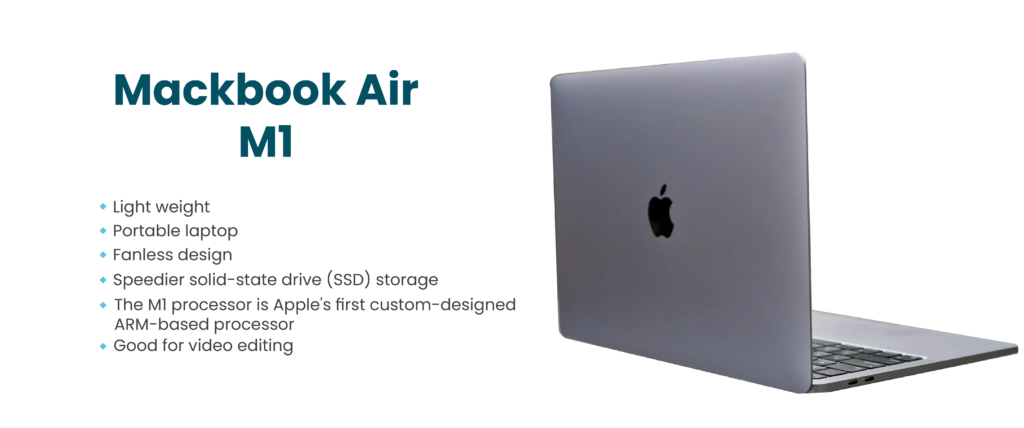
Is it support two monitors?
Yes, the MacBook Air with an M1 chip supports two external displays. It can support one external display with up to 6K resolution at 60Hz or two displays with up to 4K resolution at 60Hz each. You can connect one display via the MacBook Air’s Thunderbolt/USB 4 port using a compatible adapter, such as a USB-C to HDMI or USB-C to DisplayPort adapter. To connect a second display, you can use the MacBook Air’s built-in DisplayPort over USB-C feature, which allows you to connect a second display directly to the MacBook Air’s second Thunderbolt/USB 4 port without the need for an additional adapter.
How does the Macbook Air M1 support two monitors?
The MacBook Air M1 supports dual screens natively, however, you will need to utilize the appropriate cables and adapters to connect your external monitors. Up to two screens with a resolution of up to 6K can be connected: one via the Thunderbolt 3 (USB-C) port and the other via the USB 4 port.
The instructions for connecting two displays to your MacBook Air M1 are as follows:
Determine the type of video connectors on your external monitors, and then ensure you have the appropriate cables and adapters to connect to your MacBook Air M1. A USB-C to HDMI adaptor or cable is required if your displays use HDMI. You may require a USB-C to DisplayPort adaptor if your monitors support DisplayPort or USB-C. Using the USB 4 port, connect the second external display to your MacBook Air M1. You can accomplish this by using a USB-C to DisplayPort or USB-C to HDMI adapter or cable. When you connect both monitors, your MacBook Air M1 will immediately recognize and set up them for use. The resolution, orientation, and other display settings can then be adjusted in the Displays preferences pane of System Preferences. The resolution and refresh rate of the displays, the connections and adapters you use, and the number of programs running on your MacBook Air M1 may all have an impact on the performance of your external displays.
Is Macbook Air M1 good for gaming?
Although the MacBook Air M1 can run games, it might not be the greatest choice for intense gaming. Although the MacBook Air’s M1 chip is a potent ARM-based processor, it is largely focused on energy conservation and is best suited for activities like video editing and graphic design. With its built-in Apple M1 graphics, the MacBook Air M1 does offer a respectable graphics performance, but it is not as potent as gaming laptops with specialized graphics cards. Although certain newer and more demanding games could have trouble running properly, It can run many popular games at respectable frame rates. The MacBook Air M1 should be adequate for your needs if you’re a casual gamer who occasionally plays games. To get a better gaming experience, though, if you’re a serious gamer who engages in demanding gameplay for extended periods of time, you might want to think about getting a specialized gaming laptop with a dedicated graphics card.
Is the MacBook Air m1 fanless?
Yes, the MacBook Air M1 is a fanless laptop. The M1 chip is designed to be highly energy-efficient, which allows the MacBook Air M1 to operate without the need for a fan. Instead, the laptop relies on its thermal architecture, including a heat pipe and passive cooling, to regulate its temperature and maintain optimal performance. The lack of a fan makes the MacBook Air M1 virtually silent, which can be beneficial for users who prefer a quiet working environment or need to use the laptop in a public space where noise could be disruptive. The absence of a fan also contributes to the MacBook Air M1’s slim design and lightweight form factor, making it a highly portable and convenient device for on-the-go computing.
Is it good for video editing?
The MacBook Air M1 is undoubtedly a top choice for video editing. The MacBook Air’s M1 CPU is a strong processor that is capable of handling difficult jobs, such as video editing, with ease. For graphics-intensive tasks like video editing, the inbuilt 8-core GPU is also optimized. The MacBook Air M1 also comes with a Retina display with True Tone technology, which offers exceptional color accuracy, a necessity for video production. Ample screen space is provided for working on video projects thanks to the display’s native resolution of 2560 by 1600 pixels at 227 pixels per inch. The Thunderbolt 3 and USB 4 ports on the MacBook Air M1 can be used to connect displays, peripherals, and other external storage devices. With this capability, you can connect extra monitors for a better editing experience and increase the storage capacity of your MacBook Air. Overall, the MacBook Air M1 is a fantastic option for individuals looking for a powerful and portable laptop, especially for those who need to edit videos. It is capable of running many different video editing programs, including Final Cut Pro, Adobe Premiere Pro, and DaVinci Resolve, and it performs flawlessly with no latency or stuttering.
What are the tech specifications of the Macbook Air M1
Wireless Connectivity:
Wi-Fi: 802.11ax Wi-Fi 6 wireless networking; IEEE 802.11a/b/g/n/ac compatible Bluetooth: Bluetooth 5.0 wireless technology
Camera: 720p FaceTime HD camera
Audio: Stereo speakers, Wide stereo sound, Support for Dolby Atmos playback, 3.5 mm headphone jack
Memory: 8GB or 16GB of unified memory
Display: 13.3-inch (diagonal) Retina display with True Tone technology; 2560-by-1600 native resolution at 227 pixels per inch (ppi)
Ports: Two Thunderbolt 3 (USB-C) ports with support for Charging DisplayPort Thunderbolt (up to 40 Gbps) USB 4 (up to 40 Gbps) USB 3.1 Gen 2 (up to 10 Gbps)
Battery Life: Up to 15 hours of web browsing and up to 18 hours of video playback Dimensions: 11.97 x 8.36 x 0.63 inches (30.41 x 21.24 x 1.61 cm) Weight: 2.8 pounds (1.29 kg) The MacBook Air M1 also comes with macOS Big Sur, the latest version of Apple’s desktop operating system, pre-installed.
Storage: 256GB, 512GB, 1TB, or 2TB SSD

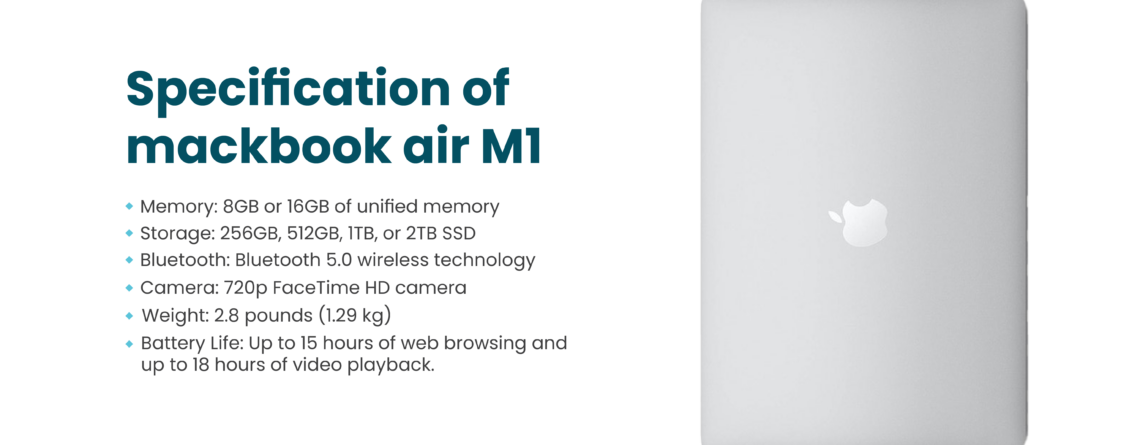
Leave a Reply